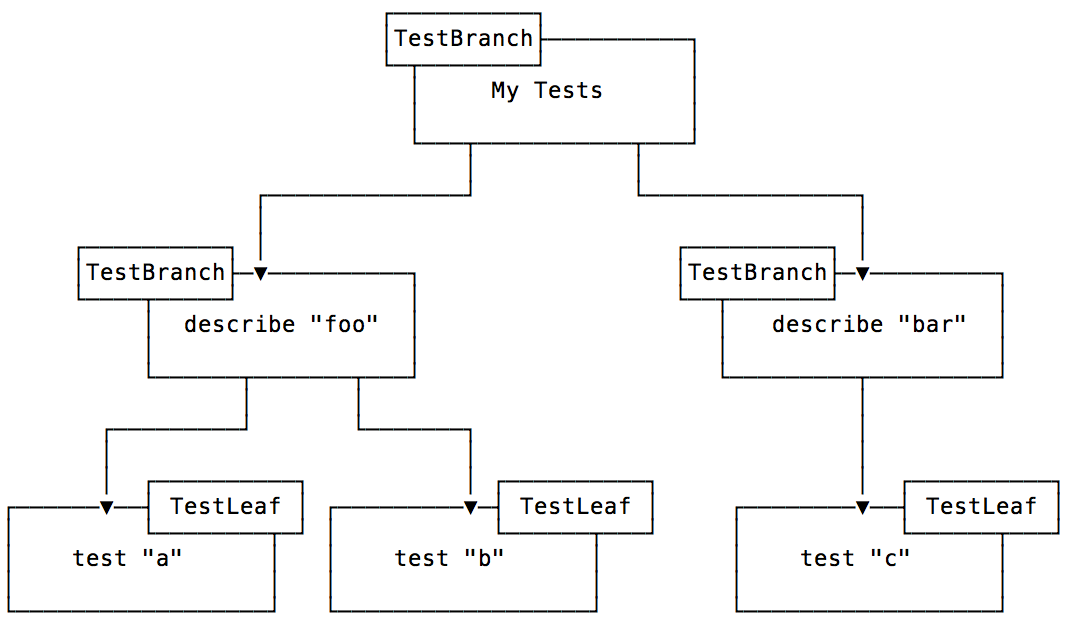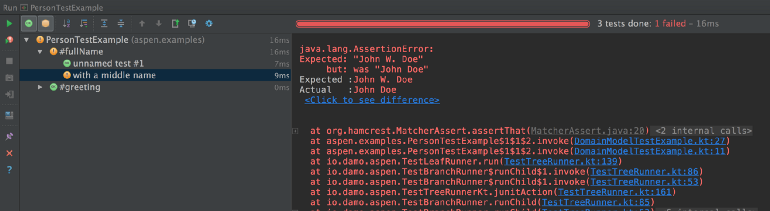Things to learn in React and Redux
February 20 '22 @ 21:52
There is a lot of "tutorials" out there teaching React and Redux. Most of them cover a lot more than what is actually useful for building production applications. Unfortunately this makes it really hard for beginners to understand how much they actually need to learn in order to be efficient.
Having built a fair amount of frontend applications using React/Redux or an equivalent, on iOS for example, or with Elm, with F#... I thought I'd share what I found to be the fundamentals of building frontend applications with React and using Redux's Unidirectional Dataflow architecture.
React
In React, there are only a few things needed to build full-fledged production applications. Like for any other frontend applications, you'll need to be able to manage state, load state from remote APIs asynchronously, and have access to state and configuration in deep nested object structures.
Most of these React features can be used in functional components via the use of hooks.
-
This function lets you create a state holder and a way to modify state while automatically updating any view components using that state.
-
This React hook lets you trigger side effects. A typical example of a side effect is loading remote data asynchronously then updating state.
-
The
useEffectfunction lets you pass-in dependencies that would trigger the effect again if they changed. -
The function passed to
useEffectcan also return a function that will be called when the view component is removed/dismounted. This is useful for ensuring asynchronous side effects no longer happen when the state is no longer available.
-
-
React's
contextis designed to help inject values in deeply nested view component trees. It is convenient for injecting configuration or shared stated. If you are going to use it for storing state, you might instead consider usingRedux. -
You can't write React without using its testing library. If you don't write tests for your React applications, it's time you change that bad habit. When combined with the Jest test runner, it is the fastest and simplest way to test your view components. While it does not remove entirely the need for end-to-end testing, with something like Cypress for example, it is worth learning and having thorough of your components.
Redux
When your application starts growing, the ability to share state and update it across components will become more and more important.
While this is all possible using the standard React hooks for state and context management, it will become increasingly difficult to maintain over time if multiplying contexts and passing down state and state setters to child components.
Redux provides a unified and central place for managing shared state. It was designed after the Elm architecture.
-
Redux is a tool for managing state. The first thing to define is the shape of that state. In Typescript, one would define an
Interfaceor aTypedescribing it.For example:
interface ApplicationState { session: SessionState todoItems: RemoteData<Todo[]> } -
Actions are any javascript with a type field that's a string. During the runtime of the application, Actions can be triggered to modify the state.
For example:
type ApplicationAction = | {type: 'session/sign in', user: User} | {type: 'session/sign out'} | {type: 'todo/load', todoList: Todo[]} | {type: 'todo/add', newTodo: Todo} -
The reducer is the function that will take the current state, an action and produce a new state.
For example:
const reducer = (state: ApplicationState|undefined = initialState, action: AnyAction): ApplicationState => { if (!isApplicationAction(action)) { return state; } switch (action.type) { //... } } -
All three of the above are combined into a
Store. The store's purpose is:- Maintaining the state
- Updating it using the reducer when an action is triggered
- Allowing subscription to state changes
React + Redux
-
The
Provideris a react context provider that holds a reference to the Redux store. It is used by the two following hooks. -
useSelectoris a React hook that allows subscribing to a part of the state. It takes a transform function that takes the Application State and returns the part of the state your component needs to render. -
useDispatchreturns adispatchfunction. This function can be invoked in order to trigger anActionon the Application Store.
That's a wrap!
While there are plenty other things you could try to learn about React and Redux and the latest fancy library people use with them, the items above are all you will need to build a production quality application.
I do recommend using Typescript and test driving your application, but I cannot recommend pulling in external libraries to "solve" your development problems.
Additional libraries will tend to introduce:
- more unknown
- more complexity
- more ramp-up time for new team members
- more security issues to fix over time
- much longer build times
Stay lean and good luck out there.
 A screenshot of the monitor.
A screenshot of the monitor.